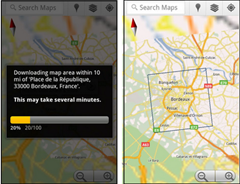 Google has quietly added offline map caching to the latest version of Google Maps for Android, though it cautions that the feature is a part of its Google Labs suite of experimental features and is not feature complete. The offline maps caching feature is also different from similar functionality in other applications in that it will only cache a 10 mile radius of locations from which the phone is located and not the entire map. This follows the latest major update to the Google Maps for Android application which added mass transit alerts yesterday.
Google has quietly added offline map caching to the latest version of Google Maps for Android, though it cautions that the feature is a part of its Google Labs suite of experimental features and is not feature complete. The offline maps caching feature is also different from similar functionality in other applications in that it will only cache a 10 mile radius of locations from which the phone is located and not the entire map. This follows the latest major update to the Google Maps for Android application which added mass transit alerts yesterday.
Google Adds Offline Map Caching to Maps for Android as Labs Feature
By Humberto Saabedra on July 7, 2011
Posted in Google, Navigation | Tagged Android, Google, Google Maps | 5 Responses
Humberto Saabedra
Humberto Saabedra is the Editor-in-Chief of AnimeNews.biz, PhoneNews.com and an occasional columnist for Ani.me. He can also be found musing on things at @AnimeNewsdotbiz
Only 10 mile cache? Lame. Should be able to cache an entire route.
It’s not hard to cache a full route, but it is a bit annoying to do. When you cache maps, it draws 10 mile boxes on the map screen. All you need to do is cache a few of those to have a whole route for most locations.
I was able to cache the entire SF Bay Area in about 30 minutes… most of the time doing other tasks away from my phone.
Google should make an easy way to cache these maps. Imagine this scenario…
Going on a long road trip, say from Phoenix to Portland. You know Sprint doesn’t have service in may areas along that route. You should be able to cache the whole route, and even the whole Phoenix and Portland areas, with the touch of a button.
Another scenario…
You have an old Android phone laying around that doesn’t get used anymore. Say it’s an Evo 4G and you now use a Nexus S or Evo 3D. You connect your Evo 4G Wifi at your house and open Google Maps. You should be able to cache the whole city, whole state, whole country, etc, so that you can use it as a GPS device in your car.
I just did what phoneman said. I took a 3,000 mile trip, and did not have service for much of it. The “no service” messages made google maps useless for many parts of my trip. I have a lot of memory on my phone, and would like to be able to cache large areas of the western US where service is still sparse.
No data connection = no google maps. Even lost the connection in some cities. A 10 mile cache? I would have had to do 300 plus caches – one at a time. No thanks.
Will there ever be an update to the iPhone Google Map app?