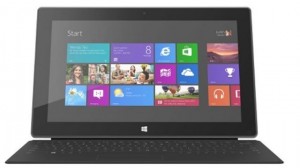 We talk one of the cheap, easy things Microsoft could do to save their starving-for-sales Surface tablet.
We talk one of the cheap, easy things Microsoft could do to save their starving-for-sales Surface tablet.
Now that the Lumia 2520 is available, we’re starting to see how Windows RT shares some of the same pain points that Windows Phone 7 did when it shipped. While iOS and Android both have vibrant GPS mapping communities, with GPS choices for just about every task… Windows RT has nothing.
See, while Windows RT and Windows Phone 8 share the same core APIs, WinRT as it’s known (not to be (endlessly) confused with Windows RT itself), the two aren’t binary-compatible.
Meaning, you can’t just run a Windows Phone app on Windows RT. It’s not like running an iPhone-only app on iPad, and it isn’t like running an Android phone app on an Android tablet. The developer has to rewrite the entire user interface, from scratch. If you’re wondering why Windows RT has so few apps, this is a big reason why.
Windows RT 8.1 was a huge opportunity for Microsoft to turn the tide, and implement a Windows Phone app runtime inside Windows RT. It didn’t happen. Worse, the feuding, warring teams inside Microsoft apparently didn’t give the concept much thought even. Microsoft internally, sources tell me, felt it would be better to force app developers to rewrite apps from scratch, and focus on ensuring every app on the Windows Store for Windows RT was top-tier.
BlackBerry tried this approach with BlackBerry 10, and exhausted tens of millions of dollars before deciding the best route was simply to flood the market with emulated Android apps. Why Microsoft thought it would work, is beyond this player.
But, there is a silver lining for Microsoft. The Lumia 2520 has prompted Nokia to port Nokia HERE Maps (previously Nokia Maps, previously Ovi Maps, previously Nokia Maps… you get the idea). Nokia, owners of map giant NAVTEQ, arguably has the best map data in the world. And, thanks to Nokia’s mapping deal with Microsoft, they’ve agreed to port their map apps to other, non-Nokia devices, even before the Nokia acquisition is finished. This first bore fruit in Nokia HERE for Windows Phone 7.5 and beyond, so Windows RT is a natural next step.
Just one problem: Surface doesn’t have GPS.
Microsoft made the conscious decision to buck the Google trend of incorporating GPS in Wi-Fi-only tablets, and mimicked iPad, excluding GPS. As such, HERE Maps won’t do much more than Bing Maps on Microsoft’s flagship Windows RT device. The biggest (in sales) tablet that would benefit, is the ASUS TF600T, a device ASUS has thrown in the towel on.
But, there is a fix, if Microsoft wakes up enough to save themselves. A USB GPS add-on for Surface that clipped to its side USB port, could easily add GPS and GLONASS in a form-fitting manner. Microsoft could take advantage of Windows RT’s unique driver profile, and code the accessory to only work on Surface family products – thus limiting people lifting the product and using it for other devices.
Surface could then run Nokia HERE and function providing turn-by-turn GPS on the $449 device. Seriously, why would you pay $449 for a tablet that couldn’t do GPS navigation today? Apple may want to ask themselves this question, too.
I have to admit, I’m a bit of a competitor here. I work for run an Android device startup, so this is technically giving advice to a company that is very much a frenemy. But, at the same time, we are working on Windows solutions for our upcoming product… so I’m feeling in a mood to give a bit of pity, and lend a company a hand when they clearly need outside help.
Seems like you’re saying that iPads don’t come with GPS, and that simply isn’t true: they all do.
Jake, you’re totally incorrect. Only iPads with cellular data have GPS. The Wi-Fi-only versions of iPad merely include Wi-Fi geolocation, which is not a viable alternative for the purposes of specific location tracking, such as with turn-by-turn navigation.
And now it’s time for: A GIANT DOSE REALITY!
What good does a dedicated GPS chip do with a wifi only tablet? No LTE, no use for GPS other than checking-in at your current location (via wifi).
Pretty bad attempt at making any relevant points. And to state it would “save” ANY tablet is just complete hyperbole. Do yourself a favor and get a clue about sensors are used in REAL life, not on a spec sheet.
This is not even in defense of Surface, this is just a post pointing out how terribly irrelevant this article is.
GPS without LTE can still capture data. You can still capture your Hiking trail paths, mountain bike routes or any other trek that you so desire. This can be saved to a real file system in windows as a .gpx file for example and then loaded into any decent mapping viewer to display your track.
Photos can still be geotagged without LTE connection. and loaded to flickr etc when back to a wifi connection.
Mapping applications such as HERE work offline, the mapping data is loaded onto the device, and can provide realtime directions using a GPS connection without LTE. Like those dedicated in car GPS devices such as TomTom that do not connect to the internet while you are driving.
In work environments asset capture can be done out in the field with GPS connection then loaded back to the corporate servers when back in office with wifi.
GPS does NOT need internet to be useful.
I think you need look a bit deeper into what a GPS can actually achieve as they have been around and used in enteprise environments without internet connection long before a tablet letting you “checking-in at your current location”.
As Zed pointed out above, GPS is very useful when combined with offline maps. Use a free app like CoPilot on just about any Android phone in Airplane Mode.
* Some older smartphones require Airplane Mode to be turned off for GPS to work, but GPS will still function properly without a cellular signal on those older devices too.
Useless article, if I want the gps function I will go and buy a gps device, who would carry or mount a 10″ tablet as a GPS??
Very simple to answer, there is no reason to spend the money and have the hassle of two devices when one device can serve multiple uses.