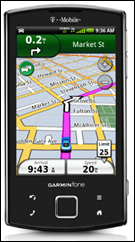 Garmin has quietly rolled out the Android 2.1 update for the Garminfone with the caveat that it is not being rolled out over the air, but available as a manual update. The update actually fixes a widely reported Wi-Fi radio issue with the device that is only able to be fixed with this update along with other issues. The instructions follow below.
Garmin has quietly rolled out the Android 2.1 update for the Garminfone with the caveat that it is not being rolled out over the air, but available as a manual update. The update actually fixes a widely reported Wi-Fi radio issue with the device that is only able to be fixed with this update along with other issues. The instructions follow below.
Copying .update file to Garminfone
1. Download the software update package for your Garminfone which can be found here: http://www.garminasus.com/en_US/support/software/006-B1130-00.update
2. Connect your Garminfone to your computer using the USB cable provided in your box
3. Select “File Transfer” mode when the “USB connected” dialog appears
4. Once the device is visible on your computer, copy the .update file from your computer to the device. The .update file must be placed in a /Garmin/Update folder. Please note the capitalization as it is important
5. Once the transfer is complete, please Exit File Transfer Mode by sliding down the notification bar from the top of your phone’s screen, touching USB File Transfer Mode, and touching ‘Yes’. Please leave your Garminfone connected to the USB cable and your computer. o Note: It is important to safely remove the device from your computer in order for the file copy to be successful Updating your device Once you have ejected the Garminfone from your computer, the UpdateLauncher application will display. Please ensure that the Garminfone is connected to a power source during the entire update process.
1. When the UpdateLauncher application displays a prompt to apply the update, select “OK” and the update process will begin.
2. Leave device undisturbed until update is finished. The device will reboot itself into the update mode and then reboot to the lock screen.
3. When you see the lock screen, your device will be updated. Once you have completed these steps your Garminfone should work normally.
I need help. I want to 2.1 but really have know clue how to go about it . i would love some download steps for idiots like me. please help