Wonder how you’ll plug hard drives into the iPads of tomorrow? The answer is here today, and it lies in cheap, powerful Thunderbolt hardware. We take a look at Seagate’s versatile Thunderbolt adapter for their entire current lineup of portable hard drives.
At $99 for the adapter, and $49 for the (not included) Apple Thunderbolt cable, is $148 a good option for hard drive shoppers in the Mac world today, and the iPad world tomorrow? We’ll tell you with numbers and analysis.
The Plight of Thunderbolt
People have wondered why it took so long for Thunderbolt to get on the scene, in terms of consumer hardware. The answer was pretty simple, and this time, it actually is supply and demand.
Sure, you’ve heard rash theories of an Apple / Intel conspiracy regarding Thunderbolt, but in reality, it’s more a factor of that there aren’t that many use cases that benefit from it right now.
In the PC world, there’s eSATA, and in the Mac world there’s FireWire 800. Both do a pretty adequate job of handling hard drives, and even Solid State Drives for the most part. eSATA of course is doing a better job evolving, Apple has largely left FireWire in the dust. Faster FireWire standards have emerged, and Apple of course passed on them for Thunderbolt.
In terms of storage, there really have only been two machines that “needed” a Thunderbolt solution. That would be the 11-inch MacBook Air and the 13-inch MacBook Air. Apple has “ignored” USB 3.0 (Steve Jobs cited little demand for it), and the machines lack FireWire. It didn’t help matters that Apple’s only Thunderbolt consumer product was a $999 Apple Thunderbolt Display… which of course gave you FireWire 800, Ethernet, USB 2.0, and a 27-inch display.
This is a review about Seagate, but we do have to take an aside to point out that Apple did not simply offer a Thunderbolt dock, sans display. Apple obviously could have, but chose not to do so. Why they chose not to is beyond us, plenty of people have asked Apple, and they have chosen to remain silent on the matter.
Other use cases such as massive RAID arrays and data pool storage could be attributed to the lack of product proliferation; there isn’t a Mac Pro with Thunderbolt yet, for example.
Sure, there are some roadblocks in emerging Thunderbolt, such as graphics cards, audio solutions, and other futuristic things that used to require a PCI Express card. Those will arrive, and Apple’s inhibitions there are largely to serve their own purposes; they’ve never liked anyone upgrading things like a graphics card.
Devices like iPad will have lots of uses for Thunderbolt, from offloading intense processing to advanced graphics. But not today, Apple has patented those applications for future use. They will happen though, just not in any iPad right now.
Finally, Seagate has delivered on the Thunderbolt adapters for the masses. Our review has a few goals; to find out of Thunderbolt works as-advertised on consumer drives, who should buy them, and if you should run out to buy one right now.
Oh, by the way, you can’t “run out” to buy one. It’s niche enough Seagate is only selling it on their online store. They have sold out already, multiple times, so clearly people are interested in using that little port with a bolt on the end of it.
First Impressions
The product came in the latest Seagate packaging, and came with what we would expect, which is little. If you’re buying this, you don’t need documentation. You need the adapter, and that’s about it.
That said, the adapter is massive! It’s the largest Seagate FreeAgent GoFlex Adapter out there. Most of the adapters are a tiny little widget that pops on the back of the drive. This explains why FreeAgent GoFlex drives are larger (and thicker) than Western Digital’s slim Passport family of drives.
But the Thunderbolt Adapter takes this to a whole new level. The adapter not only clips onto the back of the drive, but sleds into place much like an old PDA accessory. This makes an already-thick FreeAgent drive, even thicker. Almost two inches thick.
That’s right folks, with adapter, a Seagate portable drive can stack as tall as two MacBooks… stacked on top of one another.
Note that we’re not complaining about this. Thunderbolt is an active communication system. It requires more than just a cable, it requires silicon in the cable and around the cable. Hence, what you will find when taking apart the bottom of the adapter… Thuderbolt communication silicon.
Other than that, obviously the only let-down is the lack of a Thunderbolt cable that’s cheap. We can’t blame Seagate for this one, Apple and Intel tightly control the production and licensing around Thunderbolt. We suspect the FreeAgent GoFlex drives could do with a passive Thunderbolt cable… but it does not look like Seagate could get the green light from Apple to put one into production.
The lack of a Thunderbolt relay port
Probably the largest thing that dismayed us about the Seagate FreeAgent GoFlex adapter, is large enough to warrant a section of its own. It’s so big, we hope if Seagate takes one thing away from this review, that this is it.
In the old days of FireWire (and SCSI before that, for those of you youngsters out there), expensive gizmos had a relay port. This enabled you to daisy-chain. FireWire hubs were in the triple digits in terms of cost, and being able to daisy chain was necessary for single-port situations in many cases.
The need to daisy chain is even more critical on Thunderbolt machines, as you cannot use an external display without the terminating device having a Thunderbolt port to daisy-chain it into the machine. Again, no Thunderbolt hubs or docks exist at this time. Aside from Apple’s $999 “dock”… but we digress.
Which is why it quite a bit shocking that the Seagate FreeAgent GoFlex Thunderbolt Adapter lacks a relay port. This means that, currently, any Mac (and especially, MacBook) cannot use an external display while connected to a Seagate hard drive via Thunderbolt. The only exception to this is the Mac mini, which features an HDMI port in addition to a Thunderbolt mini-DisplayPort.
Considering the investment in just the adapter eclipses Seagate’s entry-level FreeAgent GoFlex drive prices, we’re disappointed.
This was supposed to be the tool that made our 11-inch, Core i7 MacBook Air into a desktop-rivaling workstation for only $149. Now, we have to squint at a tiny 11-inch display to access our 4 GB Final Cut files. Not good, Seagate, not good at all.
Performance
Indeed, people that have been waiting with baited breath can relax. Seagate drives with Thunderbolt do indeed perform great with Thunderbolt.
From our benchmarks, drives matched SATA speeds. In fact, Apple Disk Utility identified them as SATA drives, indicating that Seagate’s adapter is operating as a PCI Express SATA controller, providing SATA commands over Thunderbolt.
For verification of this, we ran the critically-acclaimed SMARTreporter tool, which gave us raw SMART data, as well as the ability to perform SMART diagnostics. SMART diagnostics, on an external Mac hard drive. It’s only something I’ve been waiting 22 years for.
USB 2.0 on a Mac is slow. It’s painfully slow for internal-like drive operations. In our tests, we achieved between two and three times faster read and write performance with Thunderbolt over USB 2.0, using the same Seagate FreeAgent GoFlex drives.
Before meets after. As you can see from the above, the same Seagate GoFlex FreeAgent 1.5 TB portable hard drive crawls along at USB 2.0, whereas Thunderbolt sets it free with two to three times faster read and write speeds. The same write speeds we found when plugging the drive into a SATA port on our Mac Pro.
Conclusions
Since the Great Recession (which started) in 2008, there haven’t been a lot of early adopter things to enjoy. Technology in a lot of ways has slowed down. Oh sure, Intel and AMD continue to add multipliers to their CPUs, and tablets have become the latest trendy gear, but there haven’t been a lot of things to take some arrows on buying.
This is one of those devices that, if you want to take some arrows on, it won’t hurt down the road. Regardless of if you’re a MacBook Air owner, or if you want to add SATA ports to your iMac, this is the way to go.
Obviously, the Seagate FreeAgent GoFlex Adapter is for (Thunderbolt-enabled) Mac users only at the moment. That will change in a few months, as Thunderbolt becomes integrated into all future Intel Ultrabook blueprints, and manufacturers will start adding it to the high-end models in each Ultrabook product line.
However, considering the device terminates in a SATA port, its ability to exceed 6 Gbps is questionable. Seagate touts (cryptically) that it may be able to do 10 Gbps, but that is only likely with Seagate’s future line of SSDs.
The bottom line right now is that the Seagate FreeAgent GoFlex Thunderbolt Adapter is for those that need it… And if you have a Thunderbolt-enabled MacBook Air (especially if you have one), you need it. We just really wish we could use an external display at the same time.
Pros: Fastest consumer I/O out there, faster than FireWire 800 and more portable than eSATA
Cons: No Thunderbolt Relay port, expensive, no Thunderbolt cable included
Rating: /5

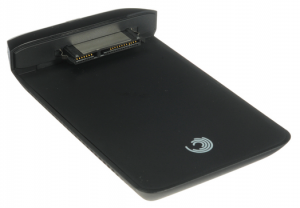
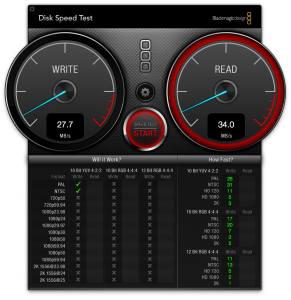
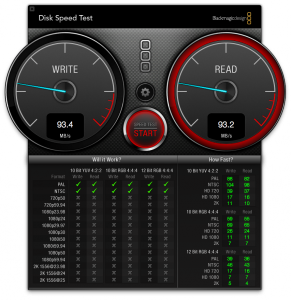
With an SSD drive there are reports of write speeds of 350 with read speeds of 360.
Please take a look at Macrumors for more info.
http://forums.macrumors.com/showthread.php?p=14496225#post14496225
Kell,
Thanks for sharing. We’ve already been actively testing the Thunderbolt adapter with unsupported drives, but we did not include that in the review… as our reviews focus on what is supported by the manufacturer.
We will, however, have a follow-up article later this week that includes a lot of info on unsupported uses for the Thunderbolt adapter.
It’s a nice review, and I hate to nitpick, (but look at my nic, I’m compelled). It’s not baited breath. It’s bated breath. As in one is hold breath back waiting for something. Baited breath would be what one has after eating sardines.