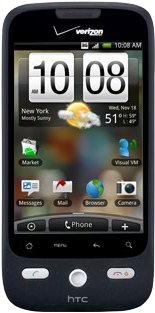 Verizon Wireless has begun pushing out a new update for the HTC Droid Eris. The update does not upgrade the device to Android 2.2, but instead makes bug fixes to the existing Android 2.1 branch.
Verizon Wireless has begun pushing out a new update for the HTC Droid Eris. The update does not upgrade the device to Android 2.2, but instead makes bug fixes to the existing Android 2.1 branch.
The update will be rolled out over the next week. The upgrade is already being pushed to the first waves of phones, and users report success installing the update. Users who installed “leaked” versions of the initial Android 2.1 update have also been successful in updating to the latest version.
Verizon discontinued the Droid Eris over the past week, and has declined to comment as to if the device will be upgraded to Android 2.2. Meanwhile, Motorola has confirmed that the Droid (released on the same day as the Droid Eris) will in fact be upgraded to Android 2.2. Verizon similarly declined to comment on the parallel between the two situations.
Read more for the change list from Verizon.
Enhancements
* Improved audio
** The audio controls have been updated.
* Enhanced speed dial
** Save and add contacts to speed-dial list with ease.
* Improved text, video, and picture messaging functionality
Improvements
* Contacts now sync with Backup Assistant, Microsoft Exchange ActiveSync and Facebook.
* The Weather app / widget has been enhanced and stabilized.
* Droid Eris will now pair with a Jabra Bluetooth headset.
My Eris will not load IE on the first touch anymore. Everytime I try it kicks off. Second time works fine but the first never works. Also, major delay since the last upgrade. It worked great until the last upgrade a couple months ago…when will the new upgrade be available? Will it fix these issues?
how can text threads be sent to an e-mail without individually sending each message
so when will the droid eris be back..
would you recommend this phone ?
im planning on getting this phone but some say its amazing & others hate it ..
D M, you may have a defective handset. The vast majority of users report that the Android 2.1 update was a massive improvement. The update was delayed because of the generational upgrade (Android 1.5 to 2.1). The Motorola Droid shipped with Android 2.0, and as such, upgrading it to Android 2.1 was an easier process.
Tom, I’m not aware of a way to mass forward text message threads to email. You may want to search for an app on the Android Market that does that.
Jaz, The Droid Eris has been discontinued by Verizon. It isn’t “coming back”. You can order one refurbished by calling Verizon, or purchase remaining supplies from a third party retailer, as well as buy one on eBay.
I personally am a big fan of the Droid Eris. It’s very inexpensive (under $200 on eBay and refurbished from Verizon), and is a very capable Android phone. It probably will not be updated to Android 2.2, but already holds its own against other budget offerings like iPhone 3GS.
Does risk support Google contacts importing. Went from Motorola Droid to Eris.none in stock at time of repurchase
Droid Eris supports Google Contact sync, as well as Microsoft Exchange with the released Android 2.1 update.
Droid Eris is out of stock online, but if you call customer service you may be able to order a refurbished unit. It was $169 last time we checked.
I’ve had my Eris since January, no notice yet from Verizon that my 2.1(!) update is available, and when I call, the nice lady says they have 6 months to finish the full process . Do I really have to twiddle my thumbs till I hear from them? How can I speed them up? It sounds like the 2.2 update is only going to take a week to get to everyone.
Dick, Go into Settings – About Phone or Phone Info (I forget, the settings folder format changes after upgrading) and then check for an option – System Updates. I had to manually download the update. You should sync your contacts with Google just as a precaution. That option will be in your Settings somewhere as well.
If that fails, take the phone to a Verizon Wireless store. They will either update it manually (over-the-wire), or order you a replacement.
Has this been a confirmed update? I haven’t heard of this update anywhere else on the web, nor have I heard confirmation that anyone’s received this update yet.
Users have reported to us that they have received the update, that’s how we were first aware of it.
We’ve received no request from Verizon Media Relations to correct anything in the report… if the update didn’t exist or was a hoax, we should have been contacted by now.
You may want to ask other sites why they aren’t reading PhoneNews.com though. Seriously, try it.
Ha, well good. In that case, I’m excited.
Will this update include a fix for the signal bar bug?
I have had the Droid Eris since Feb. It worked great until the 2.1 update. Now, if I use the camera once or twice, the phone starts to malfunction. I cannot call out or receive calls. Apps do not work. The only remedy is to restart. Do you think this update will fix that?
I would start with a master reset on the phone, bring it back to factory condition.
If you don’t get pushed an update, and a master reset doesn’t work, then I would take it to a Verizon store for diagnosis and replacement.
Any idea how long this bug-fix update will take to get to everyone? I’m having the same issue with the camera and cam-corder killing the sound on incoming calls since the 2.1 update. The only fix is to re-boot. I’ve doen the hard reset, doesn’t help and it was fine until the update.
I’d also be interested to know if there was a definitive timeframe for this update; neither me nor my Eris-owning friend have received an update yet.
Where is this change list from Verizon? If the update was confirmed, wouldn’t a Verizon change list be up on the Eris support page on their website?
What are the Build and Software numbers for this update? I stopped by the Verizon store last night. The tech knew about the update and said it was available but then changed his tune and said it wasn’t available yet and that he couldn’t find any updates for my phone. What’s going on with this update?
Christopher, Where did you get this info? Can you provide a link? My Verizon store doesn’t know anything about it and I cannot find anything about this anywhere else. It’s been over a week and I don’t have the update and my son does not either. Thanks.
Yes, Loved my Eris until I loaded 2.1, now the battery life is atrocious and the phone is flat out buggy. Will this push be automatic and we won’t see it, because I haven’t gotten anything otherwise.
You will be notified when the update is available for your phone, all Android updates are prompted before installing.
It appears Verizon has halted rollout of the update, likely due to a bug or issue. We cannot seem to get anyone to comment as to why the update has been held up.
I just spoke with Amber who is a tech support supervisor and was completely shut down on this problem (HTC eris 2.1 update). All of the well documented phone problems since the update are now happening to my wifes phone and our business is suffering because of it. How can we be compensated for business and customers already lost by my company due to this problem. When i asked who is responsible for the update coming on to the phone, she blamed HTC. My issue is that we bought our phone from verizon and pay money to verizon so why am i needing to call HTC? They are taking advantage of the convoluted mess of having three companies involved being google, HTC and Verizon. Getting the same useless phone as a replacement is not the answer to our problems as we continually lose money with our phone based business. My wife and I were both very happy customers at Verizon until this update and the response. We had a fair proposal that would make the situation right which Verizon will not agree to. Amber compared it to buying a tv at walmart and that any problems with the item must be taken up with the manufacturer outside of the warranty. I say that is apples and oranges since a phone is made up of the hardware, software and service and much different than a TV. It’s more like the cable company(verizon) selling you a tv then zapping it with something that breaks it. Please fix this VERIZON or you will hear from a lawyer soon and lose many customers!
Check this out…
http://androinica.com/2010/07/13/htc-droid-eris-rumored-to-get-ota-update-beginning-on-july-16th/
Just FYI. I just received the update. At least initially it seems to have corrected the loss of audio I was having on calls. We’ll see how it goes over the next few days.
The update seems to have taken a particularly foul smelling shit all over my Eris. The market just disappeared, it’s slow as hell, the intertubez explorer keeps closing out of nowhere, and the battery life manages to be worse than it used to be. And I have a sneaking suspicion that my phone has now converted to Scientology. Anyone have similar issues?!
I manually updated and have encountered no issues so far. If you’d rather install the update yourself, rather than waiting for the OTA, you can download the update file and receive simple installation instructions here: http://eugeneorourke.com/blog/how-to-manually-install-droid-eris-mr4-update/
Thank you kindly, sir.
The link doesn’t seem to work anymore.