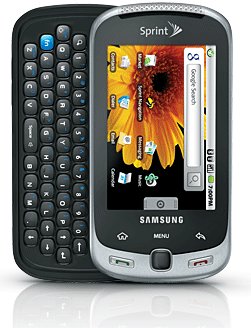 Sprint has rolled out the last major software update for the Samsung Moment released last month via PC update application after the update was initially only available from Sprint locations with service centers or independent repair centers.
Sprint has rolled out the last major software update for the Samsung Moment released last month via PC update application after the update was initially only available from Sprint locations with service centers or independent repair centers.
The update is the same with the inclusion of Network Assisted GPS for indoor location fixes, application updates and hard reset availability in recovery mode along with improvements to battery life.
Warning: Update FAILS on Windows 7 32-bit on Lenovo T400. Freezes at “0% 2sec…” with error message in status bar “??????????? %A???????????????”
Unfortunately both of these are hard to google since Google discards special characters like % and ?, so this is going to be a very tough error message for other users to track down.
Update succeeded using same instructions on Windows XP SP3 32-bit.
Signs of failure:
On Win7 32-bit, once “Start Software Download” is clicked, phone screen flashes twice and progress bar does not increase while 0% remains and time expired counts 0, 1, 2. Update software then freezes with status bar message as below. Left software to finish updating for over 3 hours on 2 attempts – update software never progressed and phone was inoperable.
On WinXP, at the 2sec mark the phone flashes twice, but the update software continues within a couple seconds – anything longer than this pause is a sign of Samsung’s update software failing and bricking your phone.
It’s very unfortunate Samsung’s software doesn’t at least provide a log for such a critical operation, nor a link or even email address to technical support in the update app. This release is a major botch.
I can attest to the software being very finicky. On my HP laptop running 32-bit XP SP3, I tried for hours to get the updater to go past the “SetupConnection” phase. Uninstall/reinstall drivers, uninstall/reinstall updater app, multiple reboots, modem removals/device manager uninstalls, you name it. Granted, all this did not brick my phone, but I had to go to another desktop running 32-bit SP3 XP which had never had the software installed before, install, blah…blah.. and it worked first time through. Lost about 4 hours of time. Agreed, Samsung’s PST software is poorly written with debugging in mind. I couldn’t find a log file created anywhere, nor an option to do so.
The firmware transfer itself only took about one minute, so if your process is taking longer than that, something went wrong. Good luck.
So far, the release seems stable, but I haven’t seen any noticible improvements yet.
I got the same issue on windows 7 32 bit. I removed the battery again and tried, it worked as a charm.
So don’t worry about the error, if you try again it should work.
Tried the update as instructed. After installation and final restart computer wont reboot. Called Sprint. They are investigating. I’ll let you know if it was a direct cause of the upgrade or a STRANGE coincident.
Jim